Frequently Asked Questions
SEASON TICKET FAQ:
Where can I find my 2026 Season Ticket Pass ID?
Login to your Ticket Account and you can find your previous transactions in “My Orders”. The instructions for redemption can also be found on your Season Ticket Pass ID. Please see the video below to see how to access your Season Ticket Pass ID.
Click here to sign in.
How do I redeem my Season Ticket(s) during the Priority Booking period?
A private link will be sent via email for Priority Booking a few weeks before each show goes on sale to the general public.
Click on the link and select your preferred date and seats to redeem your Season Ticket.
An e-ticket will then be sent to your email.
Print out or download the e-ticket to your handheld device for the ushers to scan at the theatre.
The instructions for redemption can also be found on your Season Ticket Pass ID.
Click here to sign in and search for your Season Ticket order.
I cannot make it for the show date I booked for, can I exchange my ticket for another show date?
Yes, you can exchange your ticket for another date if you make a request at least 48 hours before the show date.
How to amend your Season Ticket booking:
Step 1: Click here to sign in
Step 2: Find the transaction that you wish to amend
Step 3: Click the "3 dots" to cancel your order
Step 4: Use the same Season Ticket Pass ID to redeem for your preferred session
Alternatively, you may contact our customer service team at [email protected] for assistance.
*All requests for amendment of show dates are subject to availability and must be requested at least 48 hrs before show date.
What should I do if I face technical difficulties during the redemption of my tickets?
Please contact us at 65918871 or email us at [email protected] and we will assist you.
————————————————————————————————————————————————————————
What is a Season Ticket?
The Pangdemonium Season Ticket is an exclusive subscription package that gets you one ticket to all three Pangdemonium shows from our upcoming season – at a single discounted price! Enjoy huge savings plus priority access to book your seats before shows go on sale to the public. You also get the flexibility of changing your booking (with a minimum of 48 hours notice) if you need to and more.
How can I purchase the 2026 Season Ticket(s)?
Sales for the 2026 Season Ticket will be ending on 28 December 2025, and will no longer available for purchase. If you would like to purchase a regular ticket, please click here.
As a Season Ticket holder, how can my friend (who is not a Season Ticket holder) book a seat next to me?
As a Season Ticket holder, you can book your seats first during Priority Booking, while your friend will need to wait until public sales begin to purchase their ticket. If the seats next to yours are taken, you can change your seat to one closer to your friend's.
I am a Season Ticket holder, can I buy more tickets during priority booking period?
For regular tickets, you can purchase them at the start of Public Sales.
What if I want to use my Category 1 Off-Peak tickets to book seats for a Friday or Saturday evening performance?
Booking seats on Friday or Saturday evenings with an Off-Peak ticket will not be possible. Only Season Ticket holders who purchased the All Access tickets have the flexibility to book seats for any show during the run.
I am unable to make it for all three shows. Can I move the unused ticket(s) to another show?
Your Season Ticket cannot be interchanged between shows. If you are unable to make it for any production, you can extend your ticket(s) to friends or family members for that production.
Can I get a refund for my Season Ticket?
Once sold, tickets are strictly non-refundable or exchangeable.
What does All Access for the 2026 Season Ticket refer to?
All Access allows patrons to book for any performances subject to availability.
You need to select if you want to purchase a Category 1 All Access Season Ticket or a Category 2 All Access Season Ticket.
A Category 1 All Access Season Ticket will allow you to book any ticket in the Category 1 section for any show, any time.
A Category 2 All Access Season Ticket will allow you to book any ticket in the Category 2 section for any show, any time.
GENERAL FAQ:
Do I need an account to purchase tickets?
Yes, all ticket buyers need a Ticket Account to purchase tickets to our show.
To create your account, please click here.
Click here for a step-by-step video guide on how to create your BookMyShow/Pangdemonium account in order to buy a ticket.
How do I verify that my order has been confirmed?
An email confirmation containing details of your order will be sent to you or you can find your order inside your Ticket Account page. If you still have problems, please
contact us at 65918871 or email us at [email protected] and we will assist you.
*Please note that we have moved to BookMyShow for our 2026 Season.
I booked a ticket through the website but did not get a confirmation email?
Please make sure that the email has not gone to your “Spam” or “Junk Mail” folder. If your confirmation email details are still missing, click on the 'Resend booking Confirmation' link on the website to resend the confirmation e-mail. Alternatively, please contact us at 65918871 or email to [email protected]
Can I get a refund for my ticket?
Once the ticket is confirmed, strictly no cancellation, exchange or refund is allowed.
I accidentally ordered a ticket for today instead of tomorrow, can I change the ticket?
Once the ticket is confirmed, strictly no cancellation, exchange or refund is allowed.
Can I change my seat number?
Ticket amendment is a benefit reserved for Season Ticket holders only.There are no exchanges/refunds for standard ticket purchases.You may want to pass your tickets on to your friends or family to attend in your place.
I have not been receiving email updates from Pangdemonium. What do I do?
Please ensure that you check the Inbox or Spam folder of the email address tied to your BookMyShow/Pangdemonium Account. If the email has been sent to your Spam folder, please add [email protected] or our domain “@pangdemonium.com” to your Email Safe Senders List, Address Book or Contact List to continue receiving Season Ticket notifications in your Inbox.
If you previously unsubscribed from our mailing list, you can resubscribe on our website or via this link to start receiving updates again.
Please avoid clicking ‘Unsubscribe’ if you still wish to get our emails. If you're still experiencing issues, contact [email protected], and we'll be happy to help!
Is there a limit to how many tickets I can purchase?
There is a limit of up to 4 tickets per transaction. Should you require more than 4 tickets, you can either make multiple transactions or email us at [email protected].